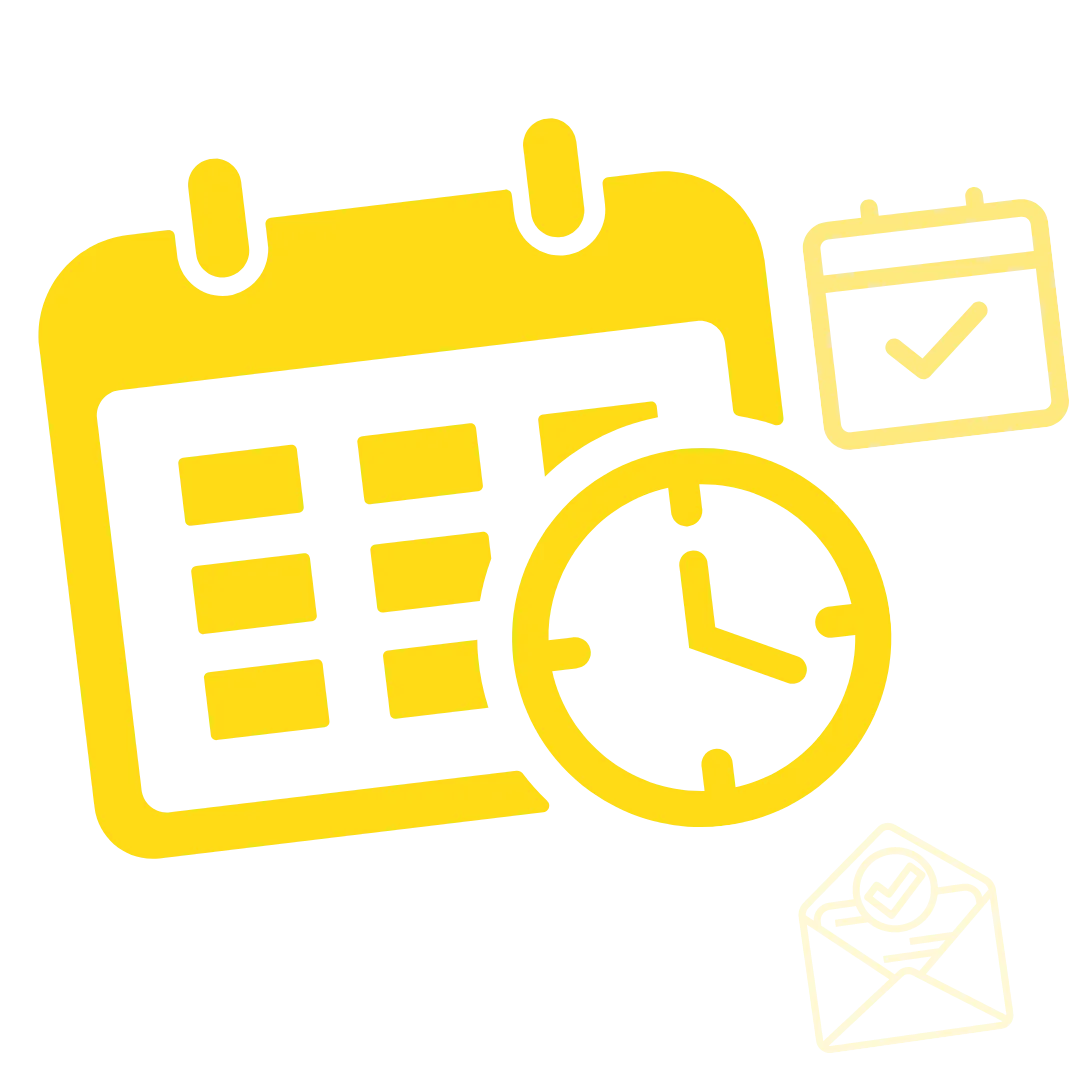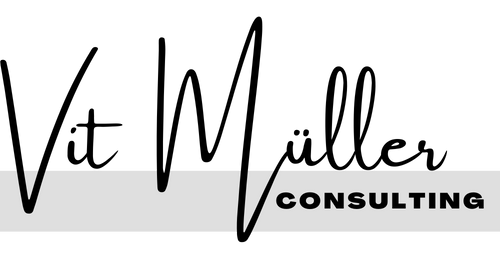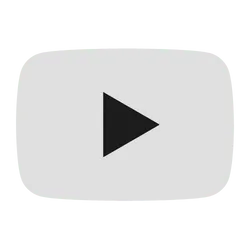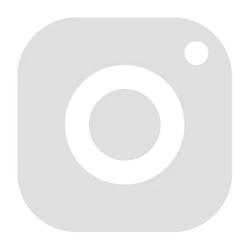Black Friday Limited Time Special!
Get 30% off our snapshots!
Offer ends in
Use promo code
at checkout
Deliver top-notch appointment booking solutions to your clients.
Appointment Booking System™
Are you tired of spending countless hours
building custom appointment booking solutions for your clients? Look no further than Appointment Booking System™, the ultimate Snapshot for SaaS High Level Agencies.
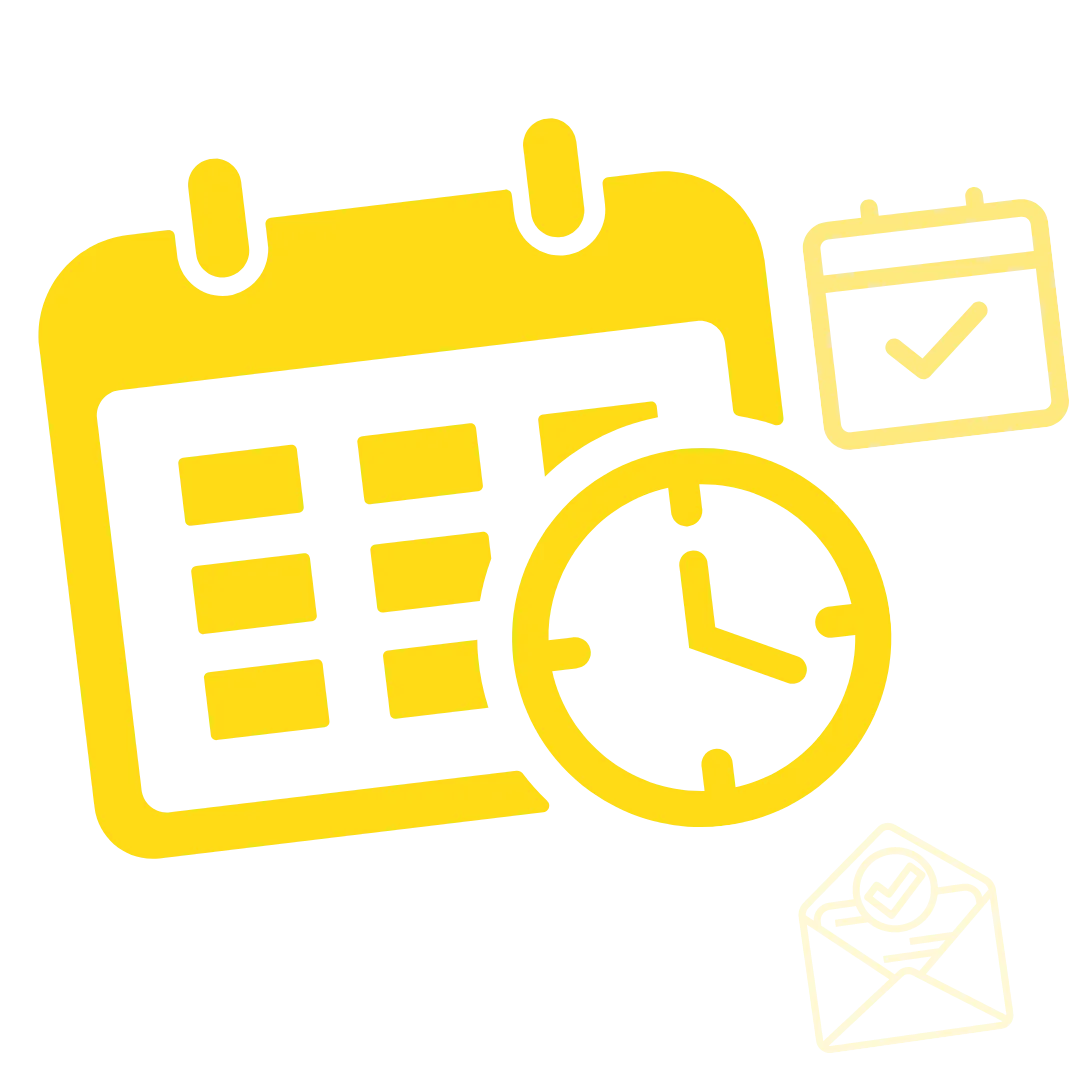
Introducing the Appointment Booking System™
The ready-to-use solution for SaaS Agencies that use High Level and are looking to offer exceptional appointment booking experiences to their clients without investing countless hours on research and development.
With this Appointment Booking System™, you'll have access to 10x pre-built appointment booking funnels, including options for reservations, coaching calls, consultations, and more. Each funnel comes complete with a booking page and confirmation page, making it easy for your clients to schedule appointments with their customers.
But that's not all. The complete system also includes 10x appointment confirmation and reminder automation workflows, 2x appointment re-booking automation workflows with AI bot, and 1x automation workflow for post-appointment follow-ups for the next CTAs. Plus, you'll have access to 84x pre-written emails inside automation workflows and 11x email templates for direct sending.
Don't waste any more time building appointment booking solutions from scratch. With Appointment Booking System™, you can streamline the process and deliver custom solutions to your clients in record time.
And the best part? You can get Appointment Booking System™ now for only USD $1,420. That's a small price to pay for the convenience and efficiency that this system provides. Don't wait - buy now and start delivering top-notch appointment booking solutions to your clients today!
The snapshot includes:
10x Appointment Confirmation & Reminders Automation workflows
2x Appointment Re-Booking Automation workflows with AI Bot
1x Automation workflow for post-appointment follow-ups for the next CTAs
10x Appointment Booking Funnels (One for each type and each with a Booking page and confirmation page)
84x Pre-written automated emails inside Automation workflows
11x Email templates for direct sending
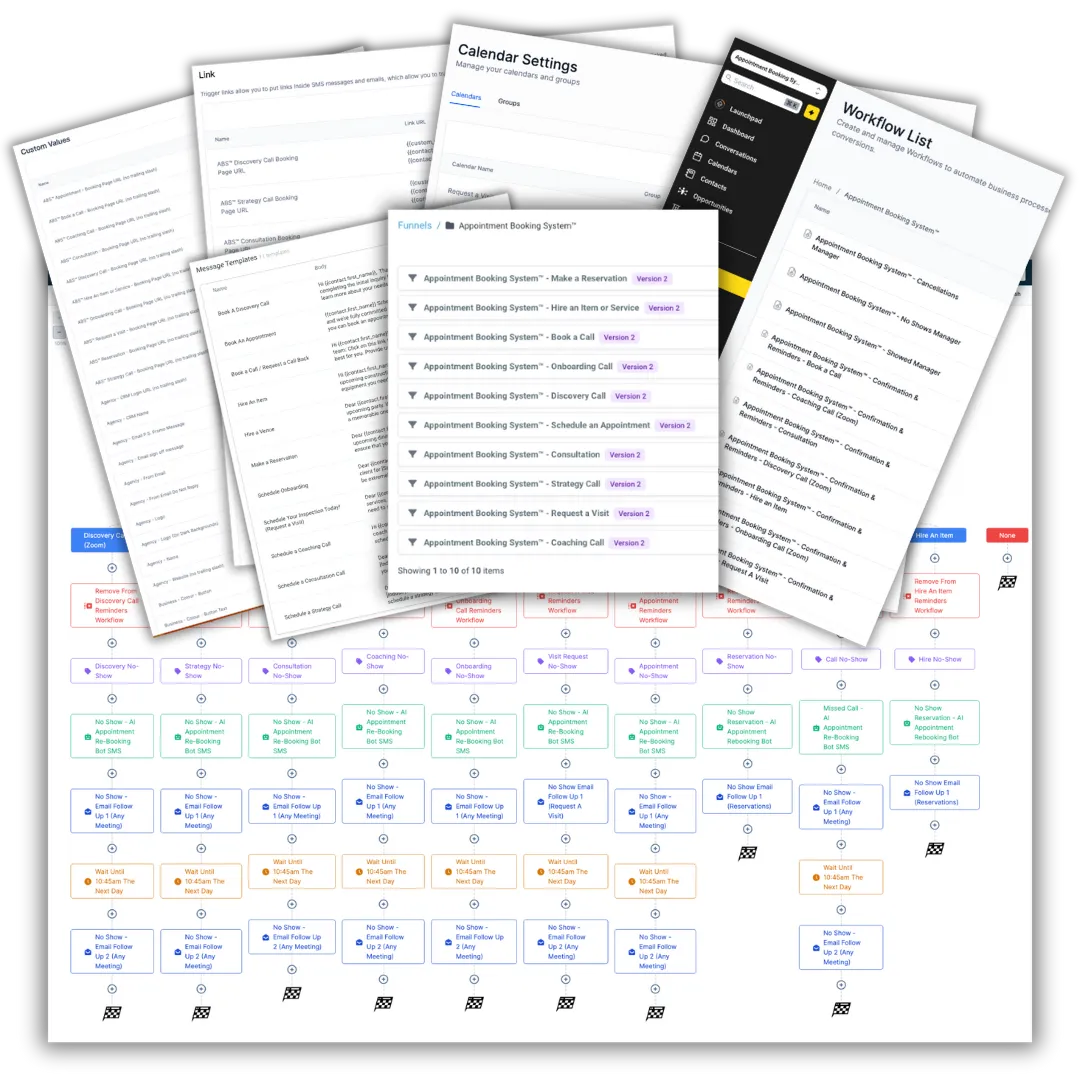

How it works:
By combining an easy online scheduling functionality with automation and an AI booking bot for rescheduling, this system allows business operators and their staff to focus more on what matters and reduce the number of repetitive tasks.
Any tasks that do require manual input are kept to a minimum and when there is a such requirement, the automation will notify the users via email with the exact steps to take (including magic links that will take them to the section of the CRM directly).
This, together with all the fully automated actions creates a process that is consistent, streamlined and very efficient at managing any appointment type for any niche you help as an agency.
From generating availability, easy online booking, appointment
confirmation & reminders, rescheduling, handling no-shows & cancellations all the way to post-appointment follow-up. Once fully configured, this system does it all.
Appointment booking funnels are included:
Make a Reservation
Coaching Call
Request a Visit
Discovery Call
Strategy Call
Consultation
Hire an Item / Service
Schedule an Appointment
Onboarding Call
Book a Call
10x Different Appointment Funnels
Make a Reservation Funnel
This is a great funnel for booking reservations for visits, especially in hospitality.
Great use case examples include:
Dinner reservation at a restaurant
Table reservation at a pub/bar
Car rental reservation
Tour reservation
Bed & Breakfast reservation
Coaching Call Funnel
This type of booking system works well for any client that runs a coaching business. From fitness coaches, business coaches and lifestyle coaches to someone like a 'Dating coach'.
Great use case examples include:
Fitness Coach
Dating Coach
Business Coach
Lifestyle Coach
Request a Visit Funnel
The purpose of this funnel is to provide a fully automated way for a prospect to book a Request A Visit to their own location, get confirmation and receive automated reminders. This one is perfect for any 'home services', builders.
Great use case examples include:
Book a Pest Control Inspection
Book a Landscaper / Gardener
Book a House Inspection (Real Estate, Home Building)
Book a Roof Inspection
Construction
Strategy Call Funnel
If you have a client that offers any type of strategic advisory this funnel is great. You can use it to set up automated scheduling for online zoom appointments and even charge for them.
Great use case examples include:
Marketing Strategy Call
Business Strategy Call
Sales Strategy Call
Paid Strategy Session
Hire an Item / Resource / Service
Have a business client that offers a venue for hire? Entertainment professional that offers services (like a Clown for kids birthday parties for example?) or a business that lends equipment? This funnel is great for that.
Great use case examples include:
Construction Equipment Hire
Wedding Venue Hire
Car rental reservation
Hire a professional (e.g. Hire a Stripper for a hens party)
Booking a Clown for a Birthday Party
Consultation Funnel
Similar to the Strategy call but for a consultation use case.
Great use case examples include:
Fitness Coach Consultation
Mortgage Broker Consultation
Business Consultation
Sales Skills Consultation
Schedule an Appointment
This one is great for any type of business where people go to receive a service, such as wellness, fitness or health related niches.
Great use case examples include:
Book a Dentist Appointment
Book a Personal Training Session
Booking at a Barbershop
Book a Gym Tour
Massage Therapy
Discovery Call Funnel
Great one for any business that facilitates discovery as part of their sales process, this one can be setup for Zoom calls or over a phone too.
Great use case examples include:
Agency Services Discovery Call
Coaching Discovery Call
Discovery before Strategic Advisory
Onboarding Call Funnel
Great use case examples include:
Onboarding call for a new SaaS Customer
Onboarding for a New Online Fitness Program Member
Discovery before Strategic Advisory
Onboarding a client into a coaching program
Staff Onboarding Call
Book a Call
This one is great for any generic use case but specifically can work well for any type of 'Request a callback type of use case.
Great use case examples include:
Request a Call Back as part of Customer Care
Book a Call to speak to one of our sales reps
Any other general use case
Lifetime Updates
New Snapshot versions and live updates to the documentation)
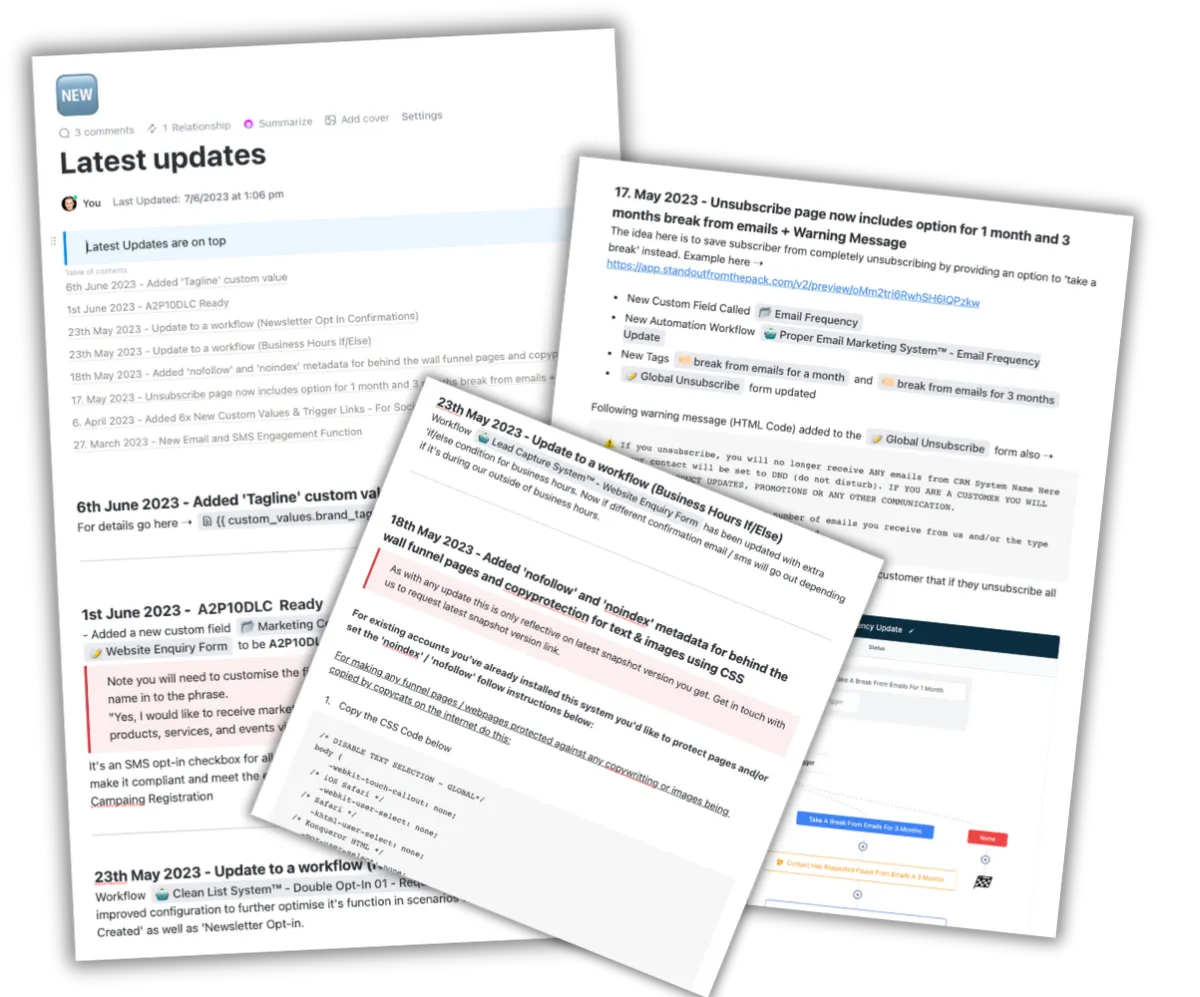

BONUS! Click Up Tasks Template
If you use ClickUp you can import our template which includes all the tasks related to system setup. This makes the process of managing the system setup for each of your clients super organised!
Detailed Documentation, SOPs, How-to-Guides and Checklists ... all Included with the Snapshot!

Everything Documented!
In a Full 308 Pages Documentation that includes:
Technical specs of each asset and relationships between each for easy diagnostics & trouble shooting
(e.g. which workflow sends what emails, how XYZ tag is added / removed and it's purpose etc.)
Step By Step Guide how to obtain all the required resources pre-setup
Step By Step Guide how to do the setup
Final Testing Checklist
Going Live Checklist
User manual (for your saas customers) which you can repurpose to create your own branded version and add to your customer facing knowledge base.
Technical specs
Technical specs of each asset and relationships between each for easy diagnostics & trouble shooting (e.g. which workflow sends what emails, how XYZ tag is added / removed and it's purpose etc.)
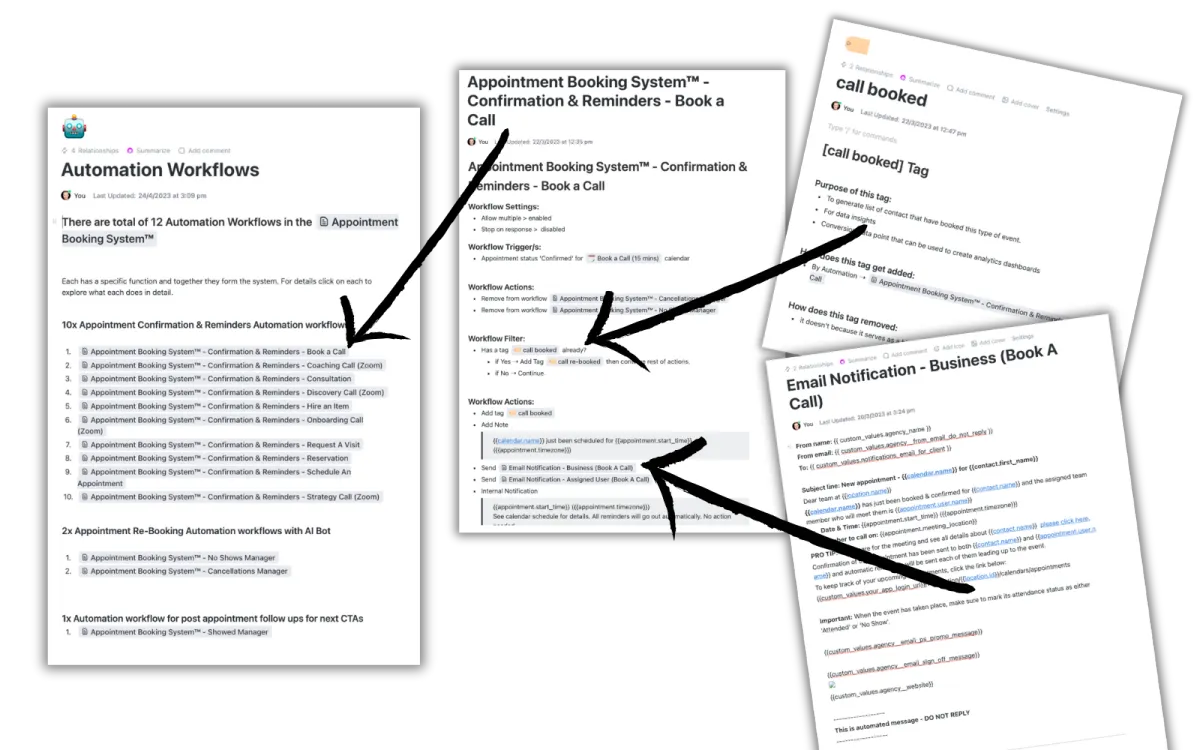
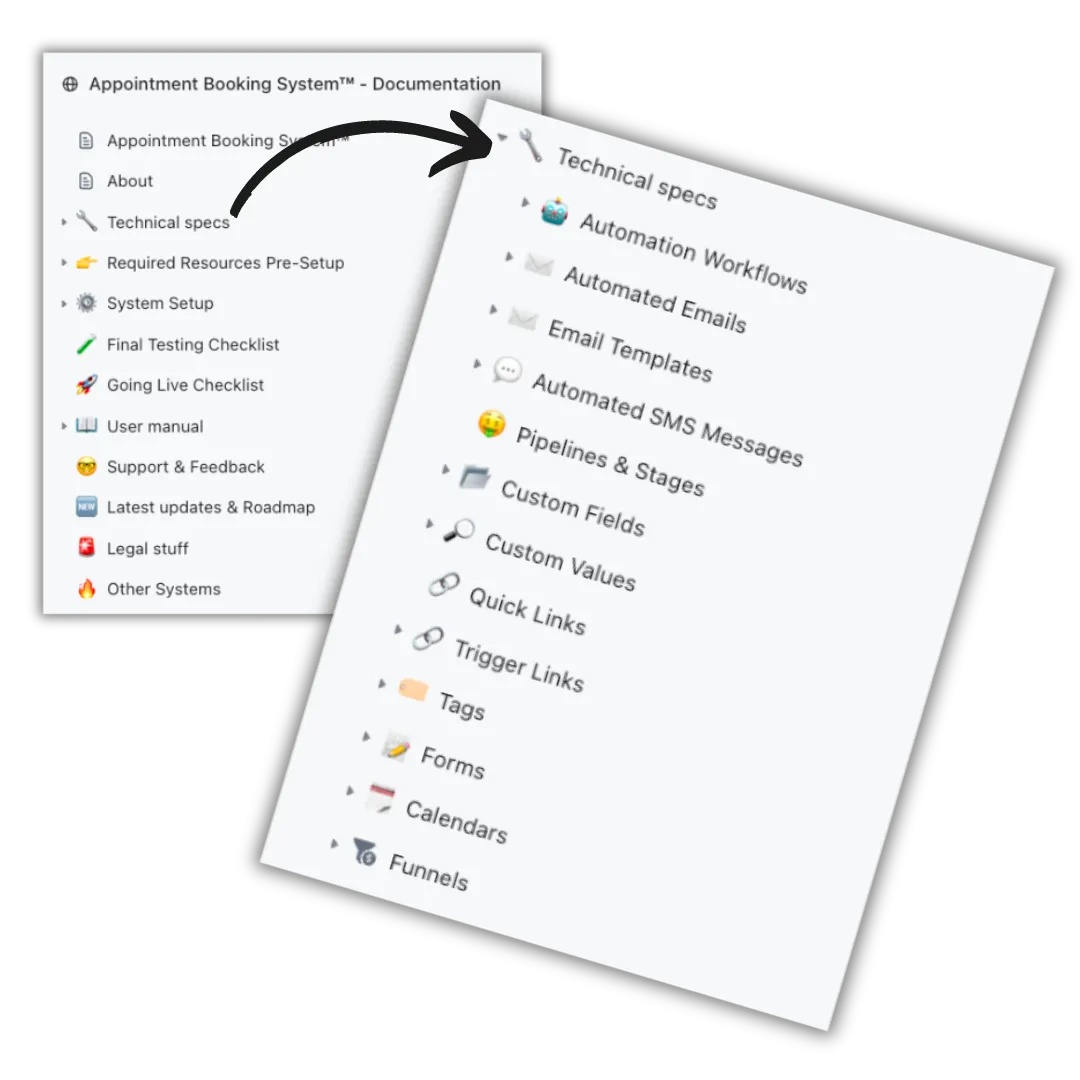
All Emails already written
From Funnel pages to Automated Emails / SMS Follow Up Campaigns! All Pre-Built And Ready To Use. Just Edit The Copy And Go!
...Plus everything is referenced in the documentation with an easy way to see in what workflows is each email configured so you can find it fast!
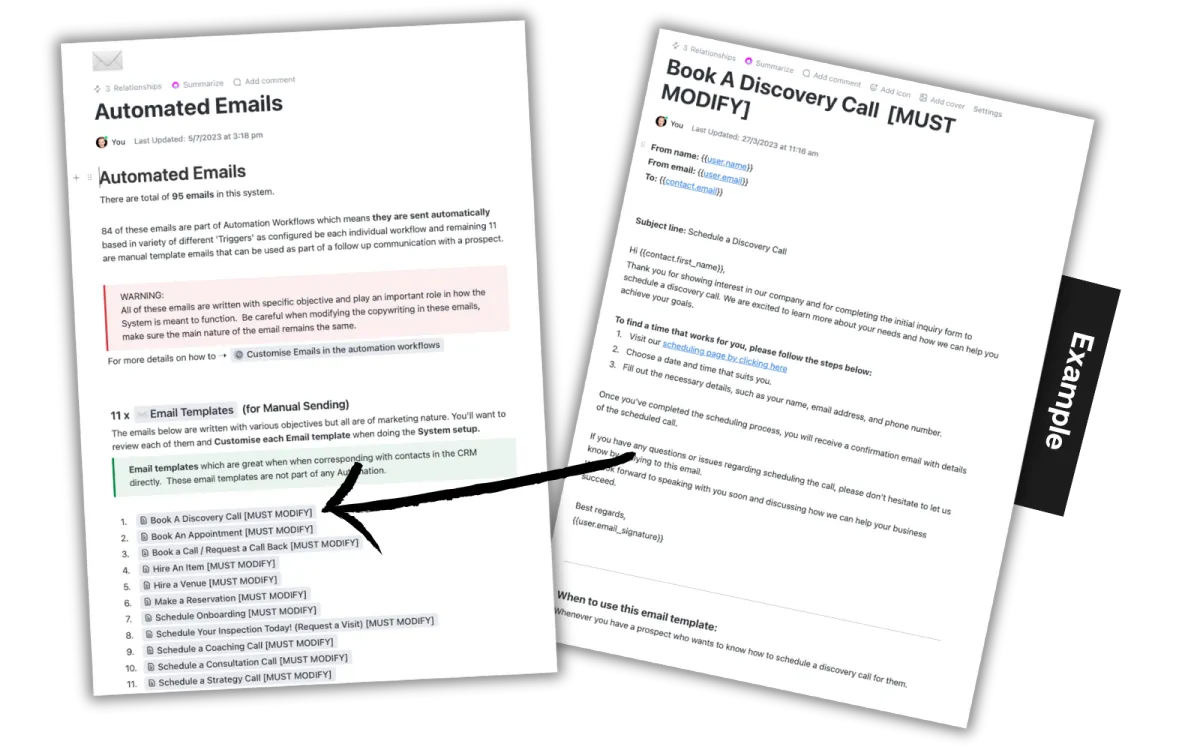
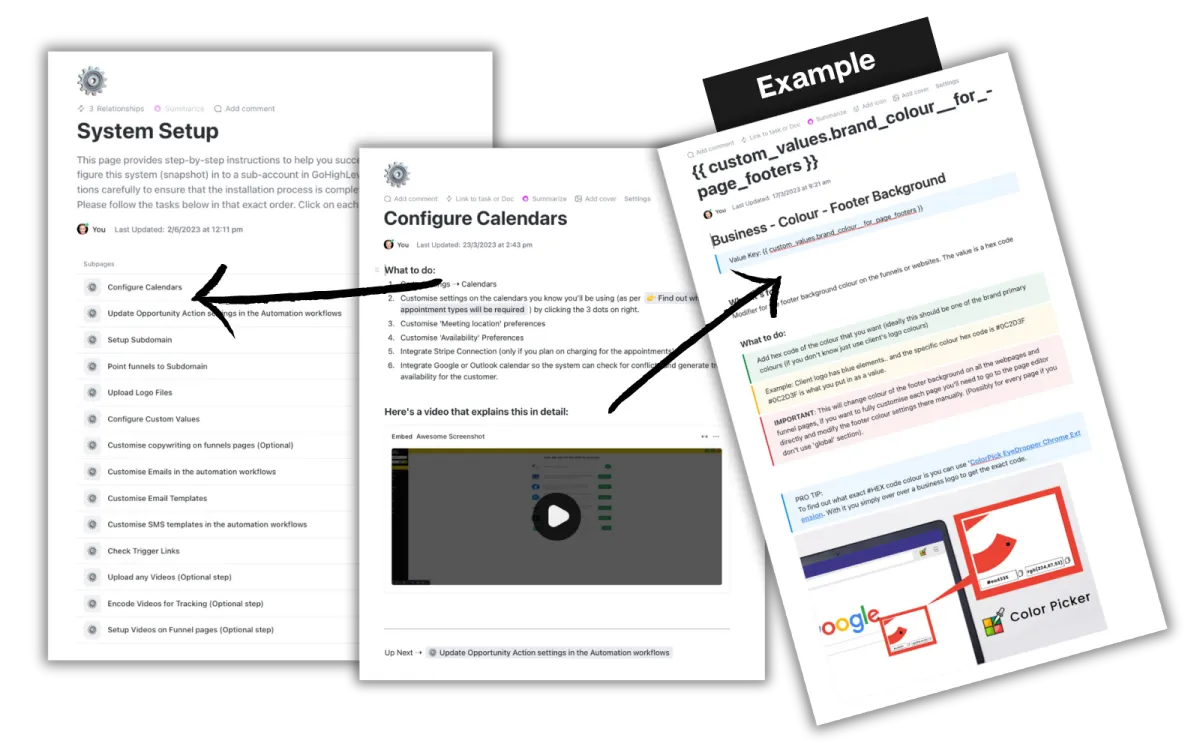
61 x Custom Values
Change once, update everywhere! Surefire way to keep everything accurate and speed up the setup of this system!
There are 61x Custom Values for this system that are used different areas such as automation workflows, email templates, sms templates, trigger links, forms, surveys, calendars and automation funnels. And the best thing? We've documented step-by-step how you setup each one up.
This does most of the heavy lifting during the setup :-)
User manual
Which you can repurpose to create your own branded version and add to your customer facing knowledge base for your SaaS customers.
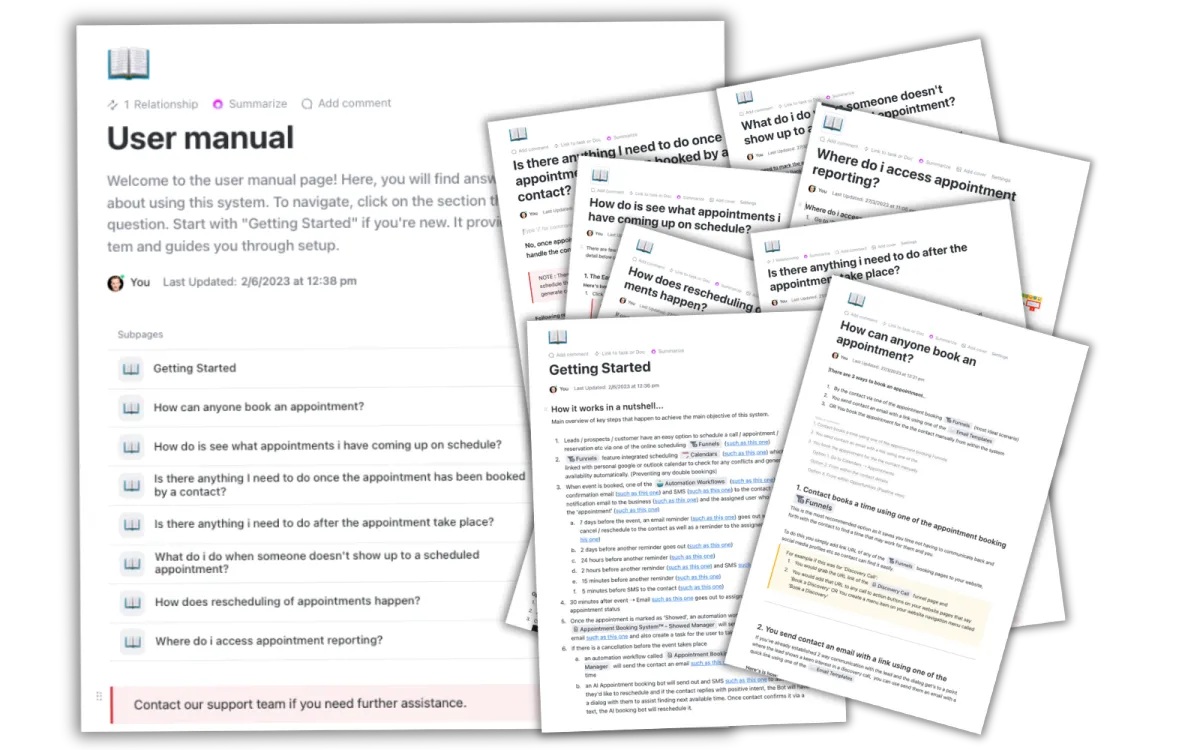
Lifetime Updates
New Snapshot versions and live updates to the documentation)
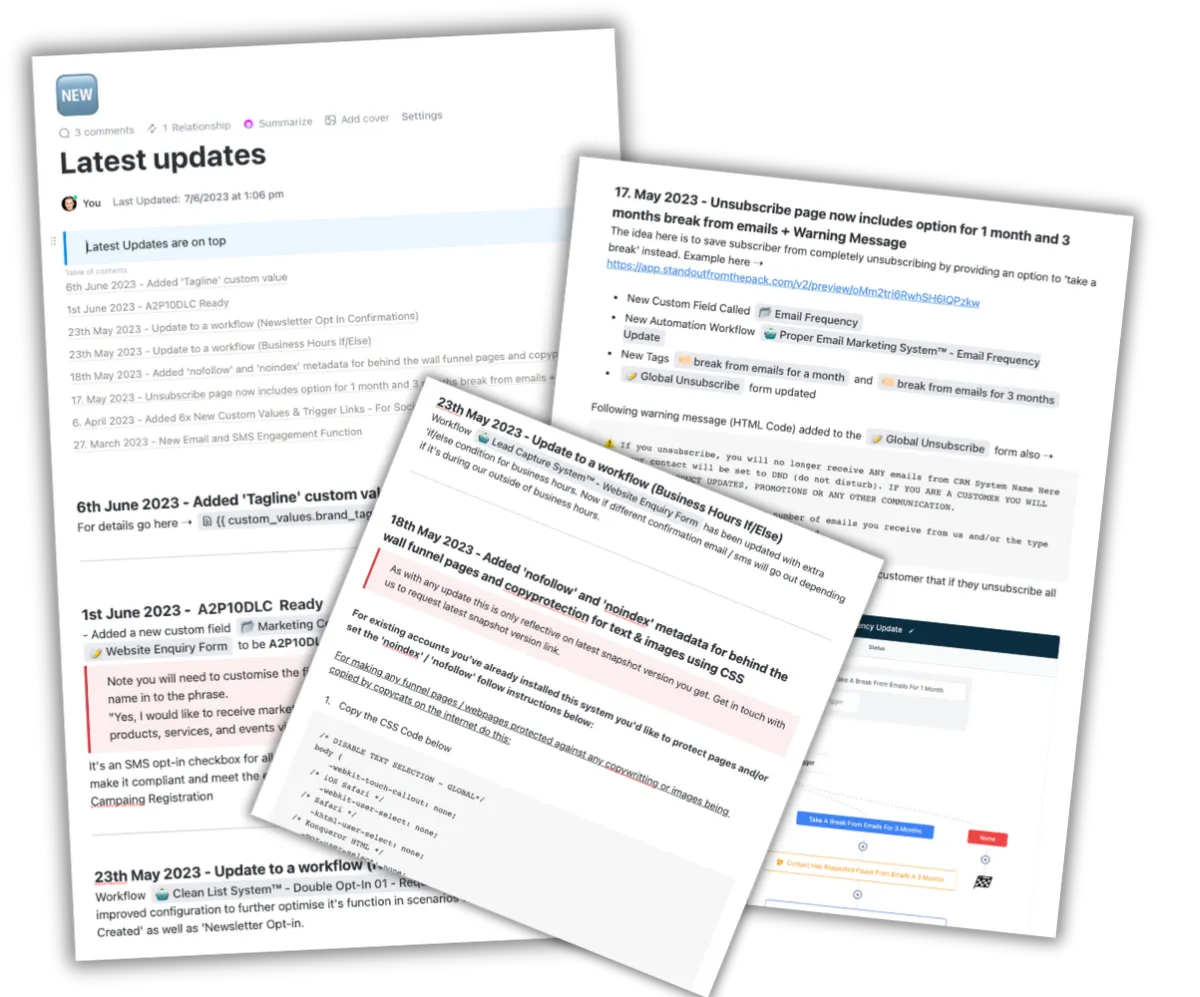

BONUS! Click Up Tasks Template
If you use ClickUp you can import our template which includes all the tasks related to system setup. This makes the process of managing the system setup for each of your clients super organised!
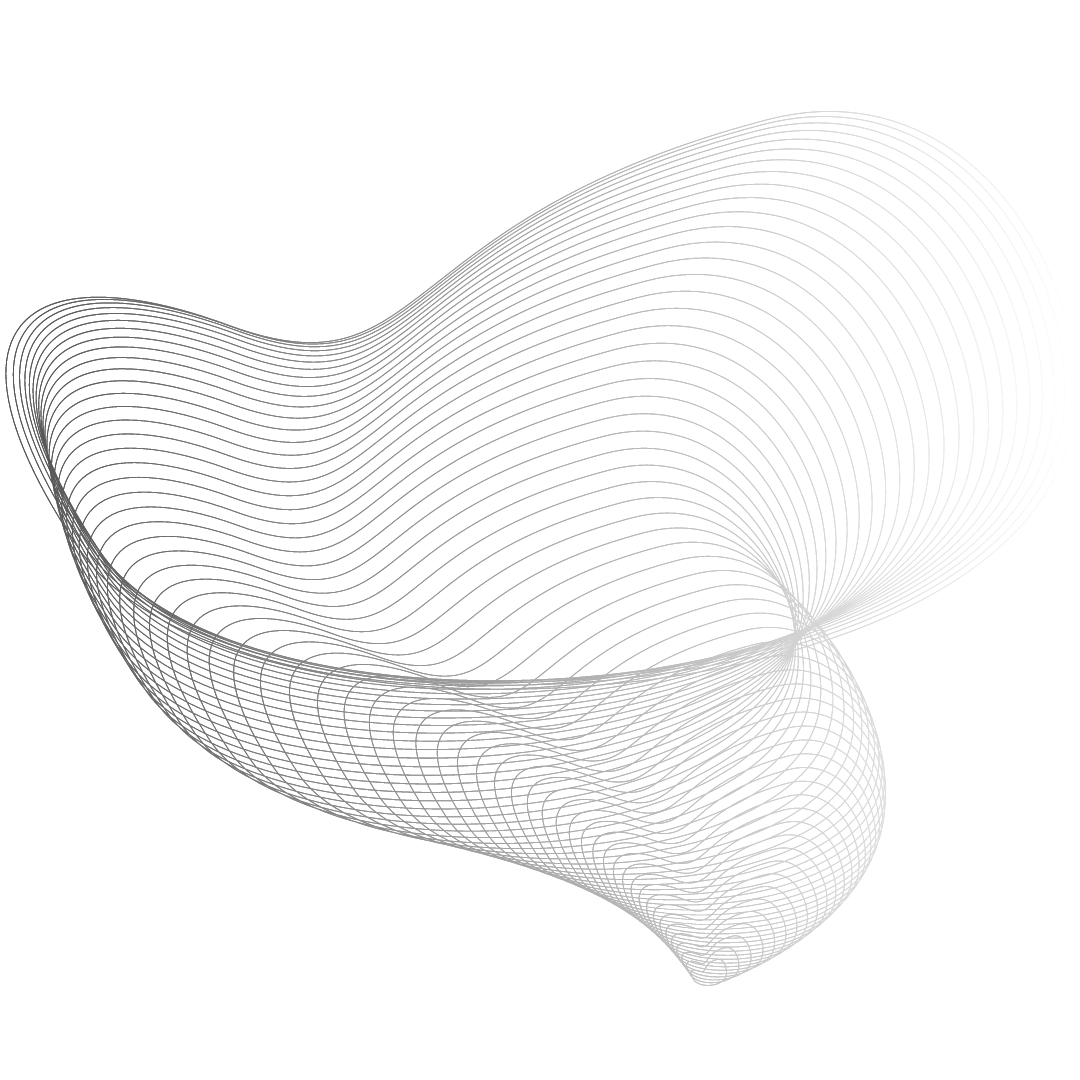
Snapshot Technical Specs:
13 Automation Workflows
84 Pre-written automated emails
11 Template emails
14 Pre-written and automated SMS Messages
31 Custom Values
10 Trigger Links with pre-baked UTM parameters
51 Tags
10 Calendars
5 Calendar Groups
10 Funnels (each with 2 Steps)
Why invest over 110+ hours of your precious time learning and creating the perfect snapshot and documenting the process of setting up the Appointment Booking System™ for your SaaS clients when we have already done it for you?
Our experts have spent over 80 hours configuring all the automation workflows, drafting email templates, designing funnels, and deciding on what custom values to set up to make it all work. You can save countless hours of research and development by simply purchasing our Appointment Booking System™ snapshot for only USD $1,420.
With a fully documented process and SOPs , your team can easily set up the Appointment Booking System™ for your clients in highly efficient, systematized way.
Invest in your agency’s future now and save a valuable time with our Appointment Booking System™.
What you get:
The Snapshot (Licensed to your agency for unlimited use within your agency's GHL Sub accounts)
Full 308 Pages Documentation that includes:
Technical specs of each asset and relationships between each for easy diagnostics & trouble shooting
(e.g. which workflow sends what emails, how XYZ tag is added / removed and it's purpose etc.)Step By Step Guide how to obtain all the required resources pre-setup
Step By Step Guide how to do the setup
Final Testing Checklist
Going Live Checklist
User manual (for your SaaS customers) which you can repurpose to create your own branded version and add to your customer facing knowledge base.
Lifetime Updates
New Snapshot versions and live updates to the documentation)
45 mins Zoom Onboarding Call to help you / your team get educated on how all this works, best practices for managing fulfillment for clients and how to price and package this as part of your SaaS subscribtion.
(Along with a recording you can always refer back to)
For extra help after the onboarding, you can always schedule a 60 mins long consultation (extra fee applies). More info on that on this page.
How it works

You make a purchase today by clicking the button bellow:
We send you confirmation of purchase email along with a link to schedule your onboarding call

You'll receive a ready to install snapshot link
Licensed to your agency for unlimited use within your agency's GHL Sub accounts.

On the onboarding call, we'll show you how you install the snapshot in to your agency, access the documentation and go over everything you need know.
*For extra help after the onboarding, you can always schedule a 60 mins long consultation (extra fee applies). More info on that on this page.
And if you ever need us to do the work for you, we offer our 'Whitelabel' Setup as a service (You pay us to set up your client's accounts on your behalf) - More details on this page

Pre-requisites
You need your own 'High Level' Agency account to be able to use this system.
If you've not yet signed up to High Level click here to sign up for a free 14 day trial
FAQs
What is the purpose of this system?
The purpose of this system is to save you time and effort in setting up an automated appointment system for your agency's clients.
Instead of building everything from scratch or using a basic template that you still have to spend a lot of time customising everything, we designed this Appointment Booking System™ as a 'Niche agnostic' snapshot that takes into account all of the appointment types that any business would need.
From Zoom meetings for things like paid consulting, regular sales calls, customer support calls, and in-person appointments for services or reservations (like booking a table at a restaurant) to booking a venue or hiring a piece of equipment.
What's included?
Snapshot, Documentation, Lifetime updates and Onboarding.
There are a total of 10 different types of events and each comes with its dedicated funnel as well as a fully automated workflow for managing confirmations, reminders (including notifications to the business and the assigned calendar user) and post-appointment follow-up emails promoting the 'Next Best Call To Action'.Plus any cancellations or no-shows get automatically added to AI-Powered Appointment Re-Booking Automation so your clients can save time and focus on what matters more in their business.
The Snapshot (Licensed to your agency for unlimited use within your agency's GHL Sub accounts) which includes all of the following assets:
13 x Automation Workflows
84 x Pre-written automated emails
11 x Template emails
14 x Pre-written and automated SMS Messages
31x Custom Values
10x Trigger Links with pre-baked UTM parameters
51x Tags
10x Unique purpose Calendars (pre-configured to save you time)
5x Different Calendar Groups
10x Different Appointment Type Funnels (each with 2 Steps)
Full 308 Pages Documentation that includes:
Technical specs of each asset and relationships between each for easy diagnostics & trouble shooting(e.g. which workflow sends what emails, how XYZ tag is added / removed and it's purpose etc.)
Step By Step Guide how to obtain all the required resources pre-setup
Step By Step Guide how to do the setup
Final Testing Checklist
Going Live Checklist
User manual (for your SaaS customers) which you can repurpose to create your own branded version and add to your customer facing knowledge base.
Lifetime Updates
New Snapshot versions and live updates to the documentation)
45 mins Zoom Onboarding Call to help you / your team get educated on how all this works, best practices for managing fulfilment for clients and how to price and package this as part of your SaaS subscription.(Along with a recording you can always refer back to)
For extra help after the onboarding, you can always schedule a 60 mins long consultation (extra fee applies). More info on that here -> https://vitmuller.com/consultation
What would i need to do before I can successfully install this snapshot?
Taking into account your client's unique business needs you would want to:
Find out what appointment types will be required
Get clear on specific requirements for the appointments and their associated calendar/s
Find out what actions (if any) should happen after appointments take place
Find out who in your client's business will conduct the appointments
Obtain DNS Manager access
How difficult is it to setup the snapshot for my clients?
It all depends on your client's unique needs but the copywriting has been pre-baked across most of the areas of the snapshot and with relevance for each different appointment type to get you 90% there. You just edit the copy a little to represent your client's unique business / unique appointment use case and voila! Then you edit the custom values, adjust copy on the funnel pages and run a final check on all automations.
Don't worry though, when you purchase this system, you'll have a step-by-step documented process you'll be able to follow.
And if you get too busy to do this we can do the Setup of Appointment Booking System™ on your behalf.
This is one our white-label service we provide to some of our agency partners.You can find out more about that by clicking the link below:
https://vitmuller.com/appointment-booking-system-setup-as-a-service
How long does the custom setup of the snapshot for my clients take?
Once you've done it few times and you'll have a process of obtaining info from your client dialled in, complete setup from start to finish (setup and testing) should take about 10 hours.
If there aren't too many unique customisation requests by your client off course...
If you have too many back and forth with a client that can stretch it out off course too.. this bit is up to you to manage though.
And if you get too busy to do this we can do the Setup on your behalf.
This is one our white-label service we provide to some of our agency partners. Ask us about more details on this service during your onboarding.
Can my client do the setup them selves by following the documentation?
Not really, the 308 pages of documentation is written as an internal document that agencies use as an SOP that their team can use and it does talk about GoHighLevel. It's not White labeled either.
It would not look very professional to give your client access to it.
Besides your clients will only get lost as HighLevel custom setups can get pretty technical. After all that's what our role as SaaS agency owners are... to provide the outcome for our client so they can focus on growing their business.
If you do want to offer the system to your clients as a 'Do-It-Yourself' setup ... then your best bet is to create your own tutorial (video based step-by-step course here works well)
How do I access the documentation?
The documentation we have is shared as a view only resource and lives on our ClickUp. We will share view only access to it with you and any of your team members. You just need to provide us with the emails addresses (We recommend you use the same ones as the ones you may already have set for your own ClickUp as a user/s. That way you just switch to our 'Workspace' to access the documentation'
Why do we do it like that?
Because it's a centralised resource that we can update for everyone, we're able to stay efficient in our support to you and any other agency that works with us.The view only aspect is to minimise risk of anyone making modification to this file. A LOT OF WORK has gone into developing the documentation.
Why not make a copy?
Because everything in the documenation is referenced internally (pages are interlinked) ... when you make a copy, the links in the copied document still link back to original documentation.. trust us... we've tried and we've explored all the options..
If you find a solution to this do let us know 🙂 We're always open to feedback..
But even then... if we figured out a way how to create a copy for you, this would still not work... we do update the documentation fairly frequently as we continue making the snapshot more optimised... this would mean any copy would become outdated fairly quickly and you'd be on your own....
How many Sub-account i can install this snapshot into?
As many as you want, we do not limit you as long as they are sub-accounts within your High Level Agency account. If you have more then 1x High Level Agency account you'll need to pay for another license.
During the purchase you simply provide your Agency Relationship Number and we'll then provide you with instal link that will only work for your agency. This is to protect our IP from being shared around by bad actors in the community who like to steal and resell our snapshots.
Do you provide ongoing support?
Aside from the initial 45 mins Onboarding Zoom call, there is no dedicated support included, but if are experiencing any issues with the snapshot, you can always contact us via this website.
Want a dedicated support for your agency?
If you want to have access to a dedicated tech support for your agency or get answer to any setup related questions etc we do have a monthly service that you can sign up for which will give you access to support related to any of our snapshots you purchase form us via a dedicated Slack Channel (you just need your own slack subscription so we can invite you to the channel). You can subscribe to this dedicated Slack Channel service during the purchase of this system (It's a monthly subscription which you can cancel any time)
Aside from that we will provide you with Lifetime Snapshot Updates (sending you links to New Snapshot versions) and keep the documentation always up to date.
We've taken extra effort to make sure the system has been tested and optimised to it's best possible performance but there is always a room for improvement. If you feel like you have a bright idea on what could make this even more effective system, you can always contact us via this website, we love great ideas :).
And if you get too busy to the setup for your clients your self, then we can do the Setup of Appointment Booking System™ on your behalf.
This is one our white-label service we provide to some of our agency partners. You can find out more about that by clicking the link below.https://vitmuller.com/appointment-booking-system-setup-as-a-service